stackmn eliminates terminal tab overload
Working across multiple Node.js projects can get pretty overwhelming:
- What tab is this project running in?
- What port is this project listening on?
- Where are the logs for this process?
- Why has the dev server stopped?
- Which tab do I need to find to restart it?
- Why has this process come back on a different port?
These painpoints drove me to build stackman: the little mac app to manage your Node.js stacks. Download for macOS:
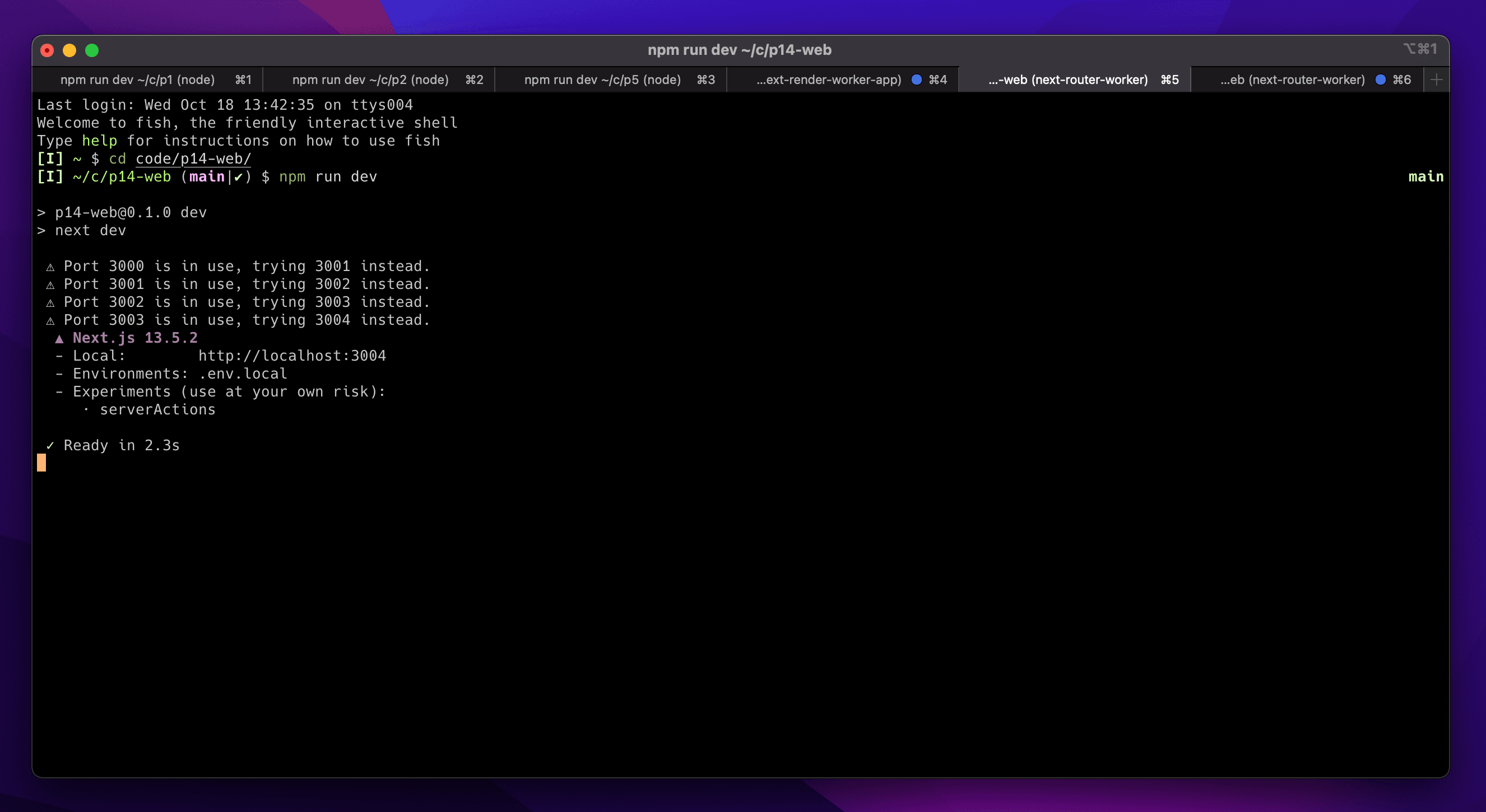
Buy now, save forever
Supported Node.js stacks


 Docusaurus
Docusaurus

Painless process management
Whether you’re running two projects or twenty, and regardless of how many you typically run at once, Stackman can help. Processes will avoid port clashes and automatically restart on the last port they were listening on, even after restarting Stackman or your computer.
In cases where you need more control, specify a preferred port for any or all processes, and optionally block a process from starting if it cannot bind to its preferred port.
Regardless of how you manage them, Stackman will always keep your processes running, even in the event the Node.js dev server crashes or forcefully exits (e.g. due to configuration changes).
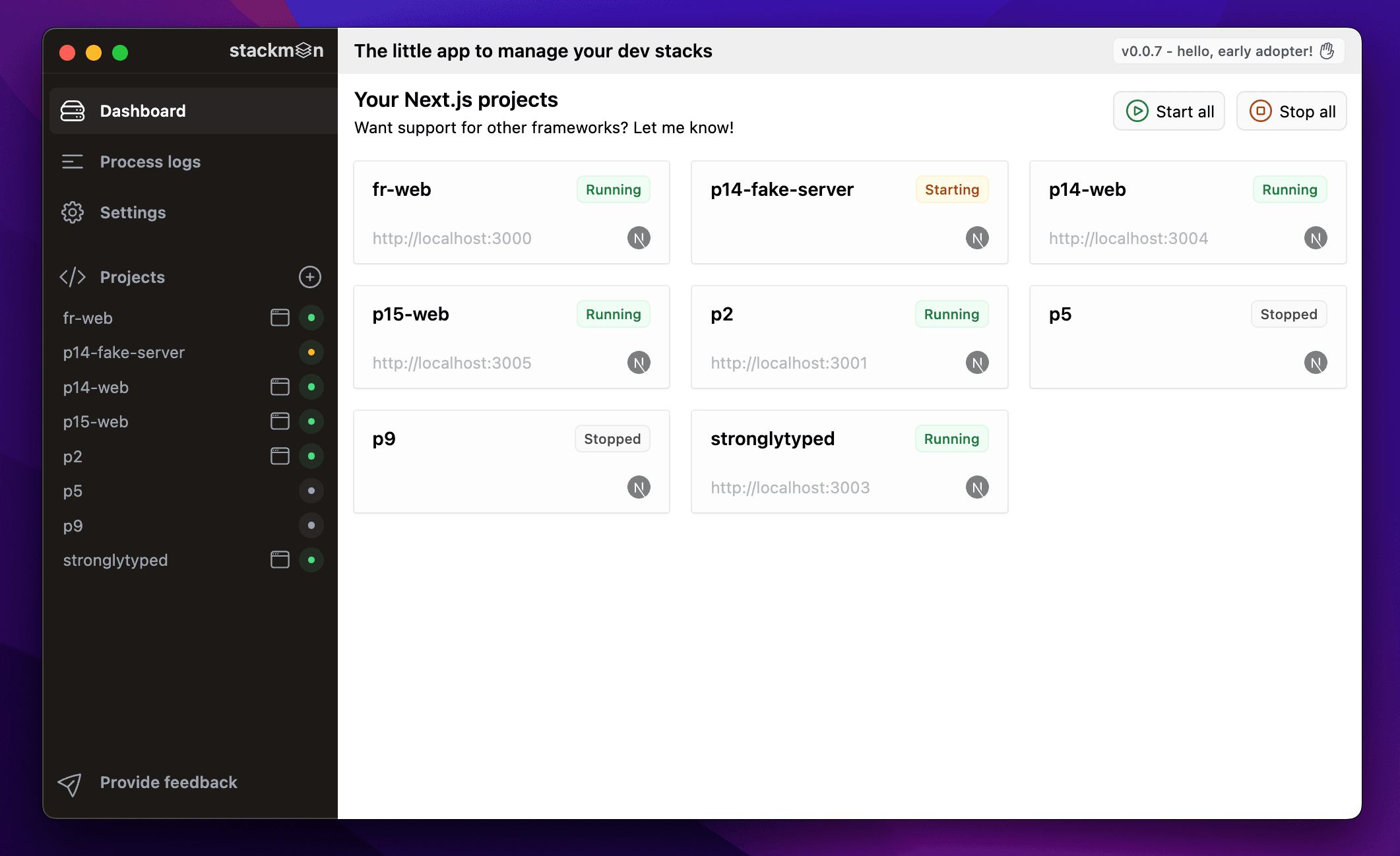
See through a single pane of glass
Stackman logs everything from each project in a single time-ordered, timestamped view. You never have to keep track of which logs are coming from which tab or struggle to to join the dots when a request spans two or more separate projects.
Process logs are also visible in isolation on their own project page, and in time will persist between restarts of Stackman.
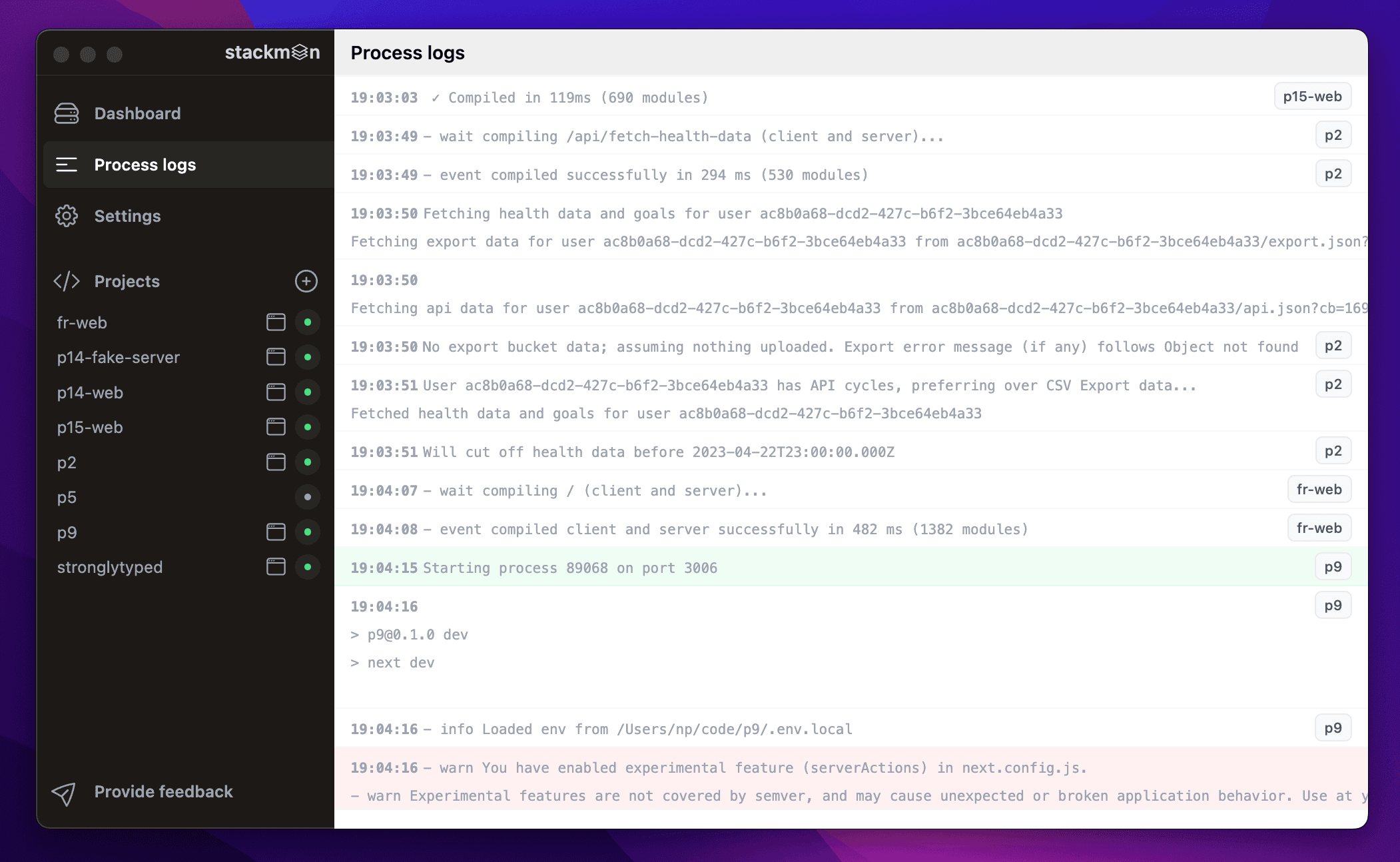
Less is more
Stackman is designed to help you and then get out of your way. Once you’ve added the projects you want to manage you can close the app and forget about it. Start, stop and open all of your projects from the ever-present mac menu bar—you can’t lose track of your Stackman window if you don’t have one!
Stackman doesn’t even appear in your macOS dock when minimized. That’s one less application to have to tab through or get distracted by, leaving you to focus on building and shipping your apps.
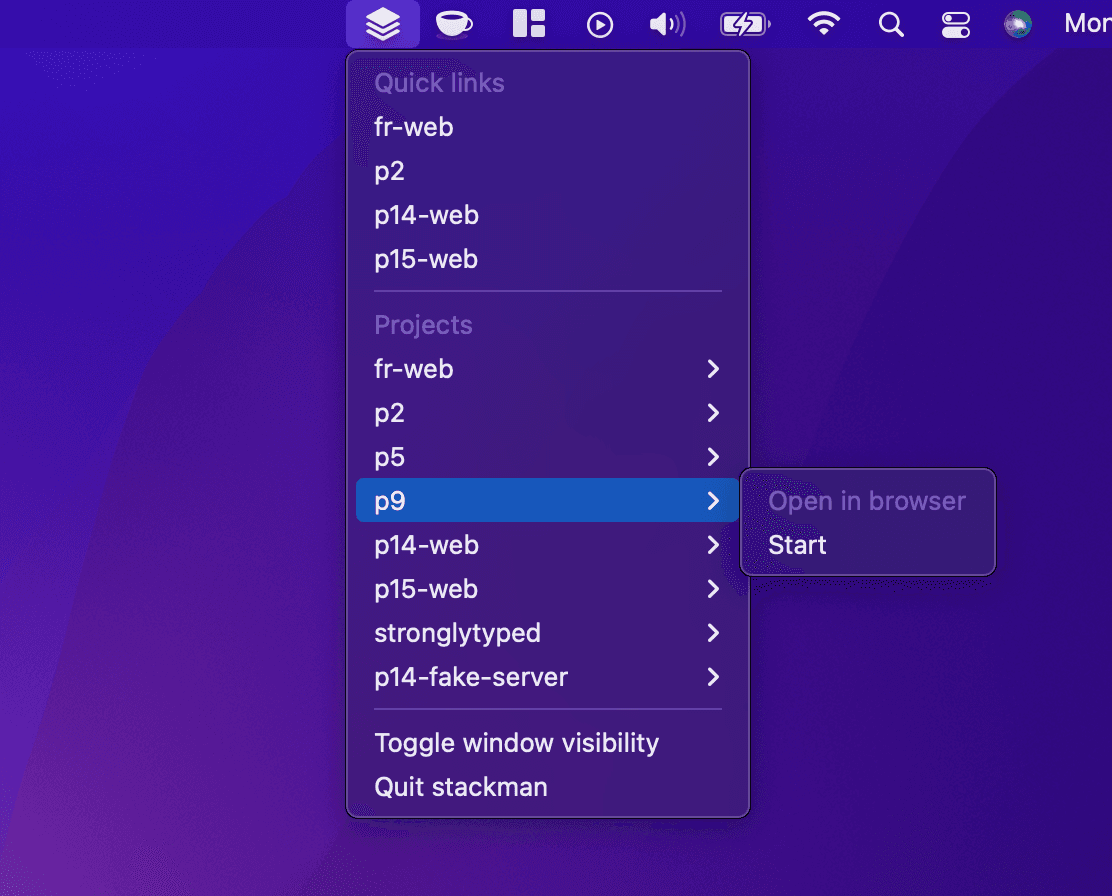
Forthcoming integrations
Future releases of Stackman will offer deep integration with your most commonly-used dependencies. No more digging around for links to Supabase, Firebase, Stripe, Mailgun, Vercel, or any of the other services you use day in, day out. No more having to remember the incantations to start your Stripe webhook or Inngest API servers.